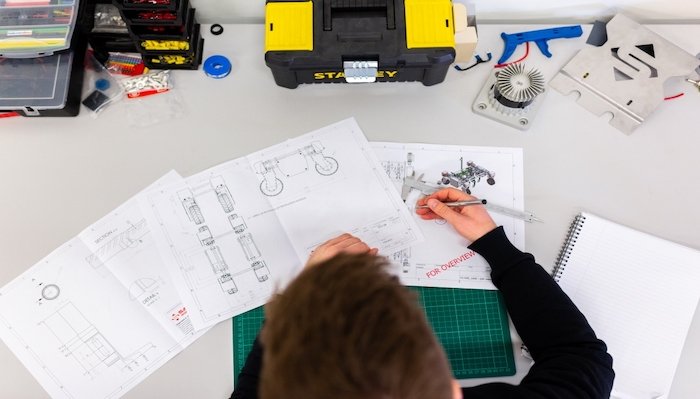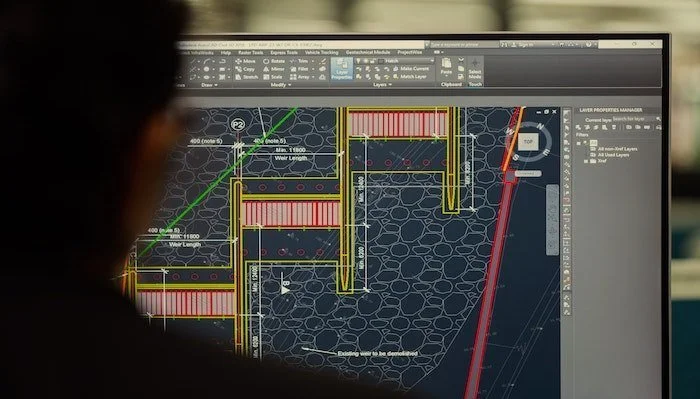Blog
MISys Manufacturing – Database Confusion
When there is more than one database available in the system (e.g., Live/Production & MITESTCO/Test database), there is a risk of logging into to the wrong database and transacting there.
MISys Manufacturing – Determine Inactive Items using a Master Production Schedule.
Knowing which items are required for future production is the foundation of good materials management. Similarly, knowing which items are not required allows for setting those items as inactive and potentially purging them. Doing so provides value because it directs organizational efforts on the needed items and away from what is not needed. A couple related examples are that of stockroom space can potentially be freed up and balance sheets will become more accurate.
MISys Manufacturing – Lead time Confusion
Why are there multiple fields in MISys to enter Order Lead and what does ‘Order Lead’ refer to?
Let’s start with the basics; ‘Order Lead’ in MISys is refers to the time that is needed for purchased items to arrive to the shipping location after placing the Purchase Order (PO) with the supplier. These are calendar days (7 days/week).
MISys Manufacturing – Deleting Obsolete Items
Over time, the master files in MISys increase in size and can slow down the system. It’s surprising to find out that many times, master files that were created for a purpose were never used. This creates unnecessary data pollution and can easily be rectified.
MISys Manufacturing – Changing Bill of Material Components – Add or Remove
Following from our “Changing Bill of Material Components – Replace” blogpost , in this post we will cover how to ‘Add’ or ‘Remove’ Bill of Material (BOM) components to/from existing BOMs. Adding a component to a BOM will allow the user to add a new item with a specified quantity to selected BOMs. Removing components will delete an item that’s currently in selected BOMs.
MISys Manufacturing – Changing Supplier Numbers & Location Numbers
Sometimes it might be necessary to change the Supplier No. or Location No. in MISys in much the same way as it might be necessary to change the Item No. The good news is that the process to achieve this is the same as Changing Item No., as was outlined in my previous two blog posts (see Changing Item No. - Part 1 & Changing Item No. - Part 2).
MISys Manufacturing – Changing Item No. – Part 2 - Range of Items
Following from Part 1 of ‘Changing Item No.’ blog, let’s see how to make changes to a range of items’ Item No., instead of a single item.
Speeding up your data imports in MISys 6.4.5
If you currently use the MISys Import Function to update standard costs, or master files —> you probably come across the “unresolved” contents error and have to select each one and set to default.
MISys EXT and Stock Inquiries - Part 1
If you have users on the floor using MISys EXT with handheld devices, and no actual access to a desktop to do stock look ups – you may have noticed that MISys EXT doesn’t have a “stock inquiry feature”. To get around this, there are a couple of options. The first, is through use of a Dashboard Alert!
MISys Manufacturing – Easy Data Searches and Group Filtering
All Master Files and many other tables can be displayed as a list in MISys. The list can then be searched, filtered, or grouped to quickly find information.
Scrap Inventory in MISys Manufacturing
Did you know there are two ways in MISys to remove broken/scraped inventory from your system.
This post will go through processing scrap using stock control.
MISys Manufacturing – Production Shifts and Work Center Available Times.
With the Advanced Manufacturing module in MISys, Shop Operations can be set up in Bills of Material as Routing Operations. An operation takes place in a Work Center, and each Work Center has a Production Shift Schedule that establishes the available time for that Work Center.