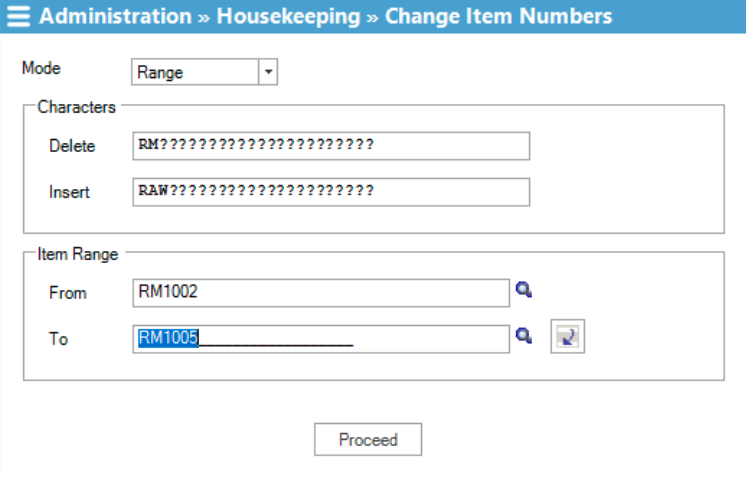MISys Manufacturing – Changing Item No. – Part 2 - Range of Items
Following from Part 1 of ‘Changing Item No.’ blog, let’s see how to make changes to a range of items’ Item No., instead of a single item.
When you navigate to the same menu (Administration | Company Options | Housekeeping | Change Item Number) and select ‘Range’ as the ‘Mode’, you are provided with a screen that looks different than the one for “Single’ Mode.
You can make the changes to a range of items’ Item No. by selecting specific characters that are in a specific place in the current Item No. For example you might want to replace RM from all your Item No. with RAW, where Item No. RM1001 would become RAW1001.
To carry out this change:
Navigate to Administration | Company Options | Housekeeping | Change Item Number
In the ‘Mode’ selection list, select ‘Range’
In the ‘Characters’ box, in the ‘Delete’ field, replace the ‘?’ mark(s) with the character(s) in your current Item No. It’s important to pay attention to the position of each character.
Again in the ‘Characters’ box, but this time in the ‘Insert’ field, replace the ‘?’ mark(s) with the character(s) in your new Item No., again paying attention to the position of each character.
Next, in the ‘Item Range’ box, specify the range of current Item No. that you want the changes to be applied to. Make sure the ‘From’ and ‘To’ ranges specify an unbroken range.
Click Proceed
Click ‘Yes’ on window that pops up asking you ‘Are you sure?’
Determine whether you want to make backup of your database before the change is carried out (backups are always a good idea) and click ‘Yes’ on the pop-up window asking you ‘Do you want to create a backup first?’
Click ‘OK’ to confirm the successful backup message
Click ‘OK’ to confirm the successful replacement message
And you are done.
If you have any questions about changing item numbers in your MISys system, please feel free to contact us here at Central Nervous Systems.