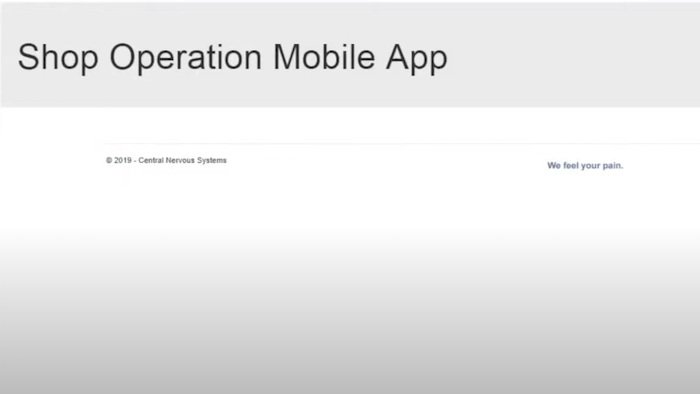Blog
MISys Manufacturing – Modify Custom Labels using MISys EXT
MISys EXT is a great interface for printing labels for MISys transactions. In this example a custom label has been created called ‘Receiving’ and set as the default when items are received against a Purchase Order.
MISys Manufacturing – Alternate to Changing Item Type
Sometimes it may be necessary to change the ‘Item Type’ of an item after a while. However, if certain conditions are not met, this will not be possible to do.
MISys Manufacturing – Changing Item Type
MISys requires an ‘Item Type’ to be assigned to each item as Raw Material, Resource, Assembled, Bulk Issue or Outside Processing. However, sometimes it may be necessary to change the ‘Item Type’ of an item after a while.
MISys Manufacturing – Transferring Items to Sales
For companies that maintain sales inventory for a customer facing retail or distribution presence, MISys can maintain Sales Stock to pre-defined levels. In turn that sales stock qty provides the sales team with visibility of on hand inventory that can be shipped directly from the warehouse when customers are placing orders.
MISys Manufacturing – Inventory Snapshot
One of the tabs available in the Item Master File is the ‘Stock Movement’ tab. The information on this tab looks like pretty simple information to understand, but it may not be exactly what you think it is. It’s important to fully understand what the displayed data refers to.
MISys Manufacturing – Unit Weight
The ‘Unit Weight’ field in the ‘Master’ tab of the Item Master File is a value used for prorating Additional Costs when calculating the Landed Cost of an item. The unit of measure for the ‘Unit Weight’ is a global setting that is determined under Administration > Company Options ‘General’ tab. Once the unit of measure is set at his page, it’s applied to all items.
MISys Manufacturing – Using EXT Dashboard Alerts to Quickly access Data.
Any Dashboard Alerts that are setup in the MISys client are available through the EXT interface.
MISys Manufacturing – Using EXT Dashboard Alerts to Quickly Identify and Process Open Order Transactions
Dashboard Alerts can be configured to list any open tasks on orders in the MISys Client. Those alerts will also show up in the MISys EXT application.
MISys Manufacturing – Quickly find data using MISys Charts and Drill Downs
After installing MISys EXT, charts can be quickly created using MISys Dashboard Alerts. In this example, we are looking for any assembled items that are overdue on purchase orders.
MISys Manufacturing – Shop Operations Mobile (SOM)
If you’re an existing Shop Operations Mobile (SOM) custom application user or are a MISys user looking to have your employees scan in and out of a Manufacturing Order to accrue time worked, we have an update for you.
MISys Manufacturing – Assigning a S/N during a Stock Count
If you’re new to MISys or even if you’re an experienced user and your company has recently turned on serial lot tracking, you may be wondering how to show what lots or serial numbers you found when doing a physical inventory.
MISys Manufacturing – MISys & BarTender
For users that don’t use MISys EXT or standard MISys Labels and are looking for a means of completely customizing labels to print in an automated manner, we have a solution for you.