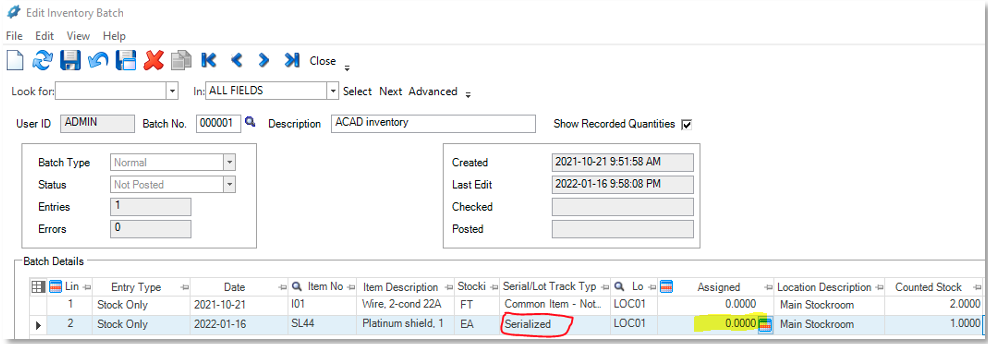MISys Manufacturing – Assigning a S/N during a Stock Count
If you’re new to MISys or even if you’re an experienced user and your company has recently turned on serial lot tracking, you may be wondering how to show what lots or serial numbers you found when doing a physical inventory. Here’s a quick cheat sheet on how to do it:
When counting serialized items in a Physical Inventory, MISys will need a serial number/lot number. Add that serial/lot number by clicking the grid that appears when hovering over Quantity field in the ‘Assigned Column’
Select the Serial or Lot number from the list of valid Numbers using the interface that appears (below), or if necessary, create a new serial/lot number and select that from the list.
Continue until you have the same quantity in the Assigned column as you have in the counted stock column.
That’s it. If you need any further information, please get in touch with us here at Central Nervous Systems.
Matt