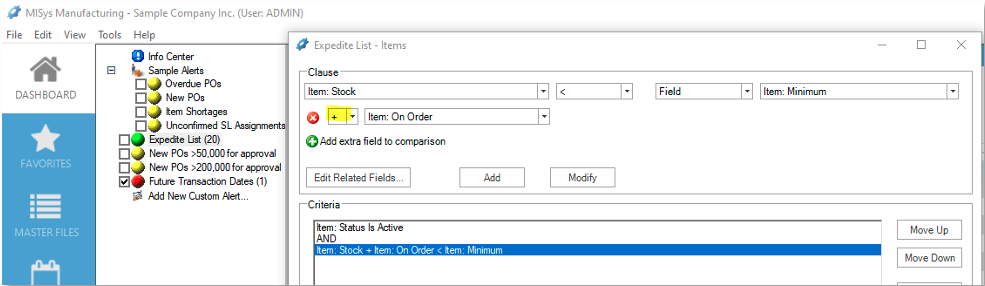MISys Manufacturing – Using Math in a Custom Dashboard Alert
MISys Dashboard Alerts are a great way to identify situations that need immediate attention and can include situations that require a calculation to provide the correct results. For example, it might be useful for the materials team to flag items for expediting based on the formula: Item stock Qty + Open Order Qty < Item Minimum.
In this example, we will create an ‘Expedite List’ by setting up the Dashboard Alert to list any items where the Qty in stock plus the Qty on order is less than the Item Minimum.
Open the edit Dashboard Alert interface and add the clause Item Stock < Item Minimum. Then add an extra field for comparison and select the ‘+’ function. In this example, the extra field is Item on Order Qty, which is set to be added by ‘+’ to the Item Stock Qty.
Save the Dashboard Alert as usual.
The results of all Active Items where the Stock Qty plus the On Order Qty is less than the Minimum Qty will appear.
If you have any questions about using Math in a Custom Dashboard Alert in your MISys system, please feel free to contact us here at Central Nervous Systems.