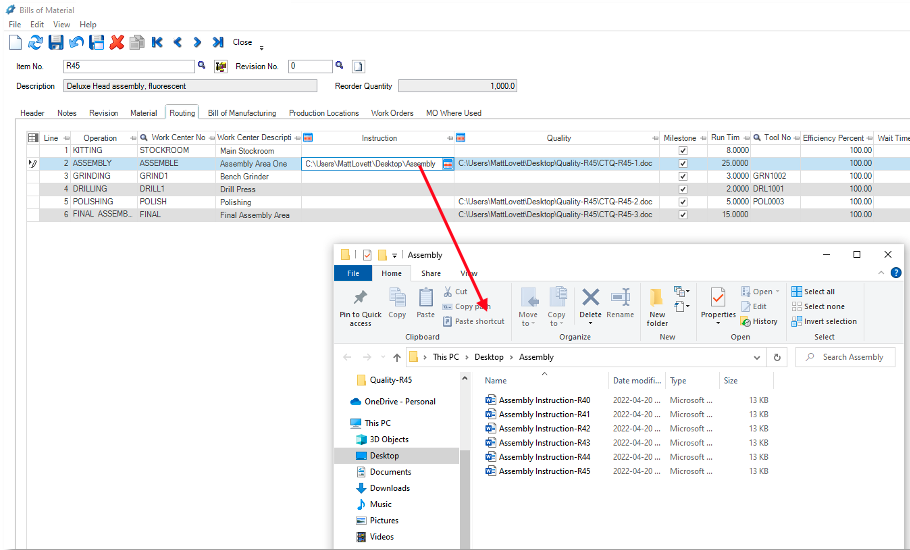MISys Manufacturing – Quick access to Digital Reference Documents
Manufacturers are migrating to digital documents that prevent problems associated with printed copies. In MISys, opening the latest digital doc from a file share is achieved with a single click.
First, add the applicable Document headings by clicking Administration/Housekeeping/Edit Custom Fields/Bill of Material Routing Details. Bill of Material Routing Details is used for this example,
Next add the document fields by keying in the Field Label and selecting ‘File Path.’ In this example, ‘Instructions’ and ‘Quality’ were added.
Then, in the Bill of Material, click the colored grid that appears in the field and open the applicable document. If you prefer that the file directory itself, be accessed, simply remove the document from the path.
For more information on Quick access to Digital Reference Documents in your MISys system, feel free to contact us here at Central Nervous Systems.
Matt